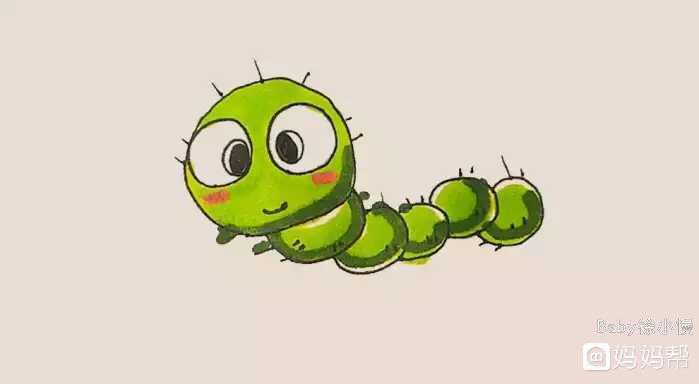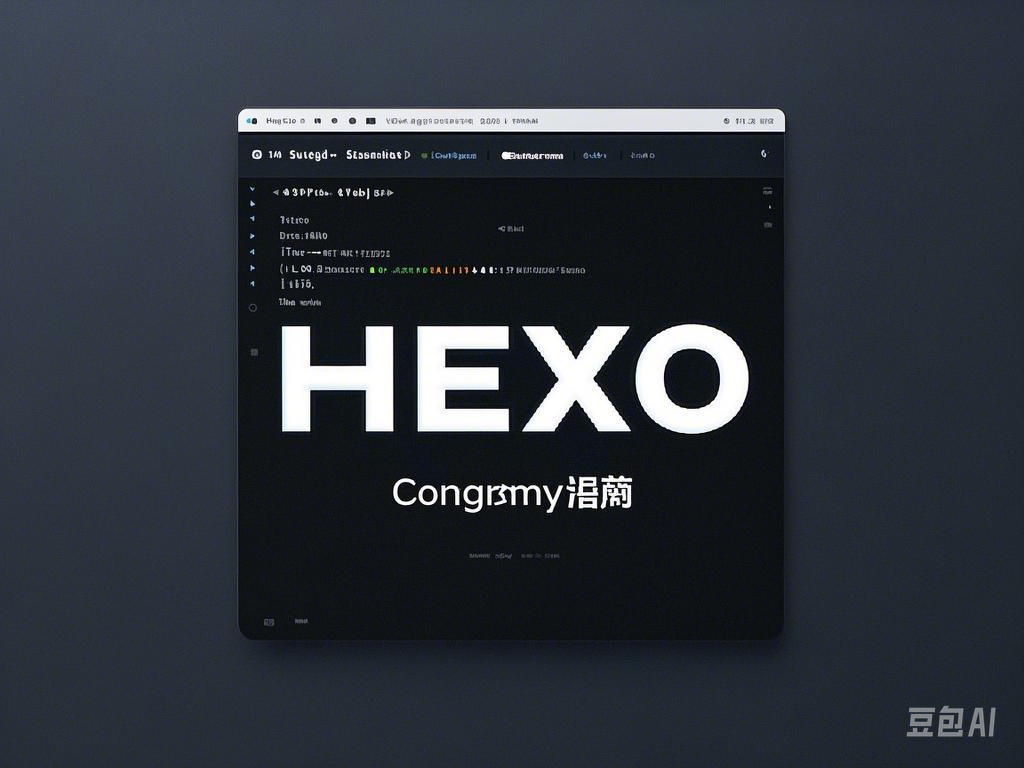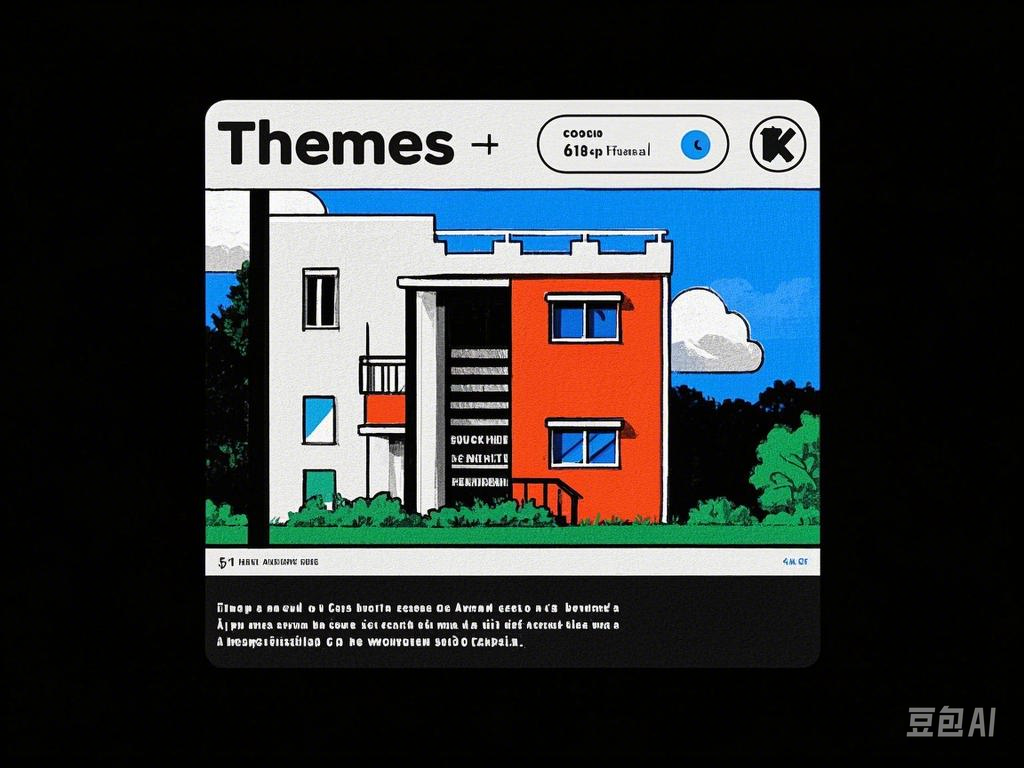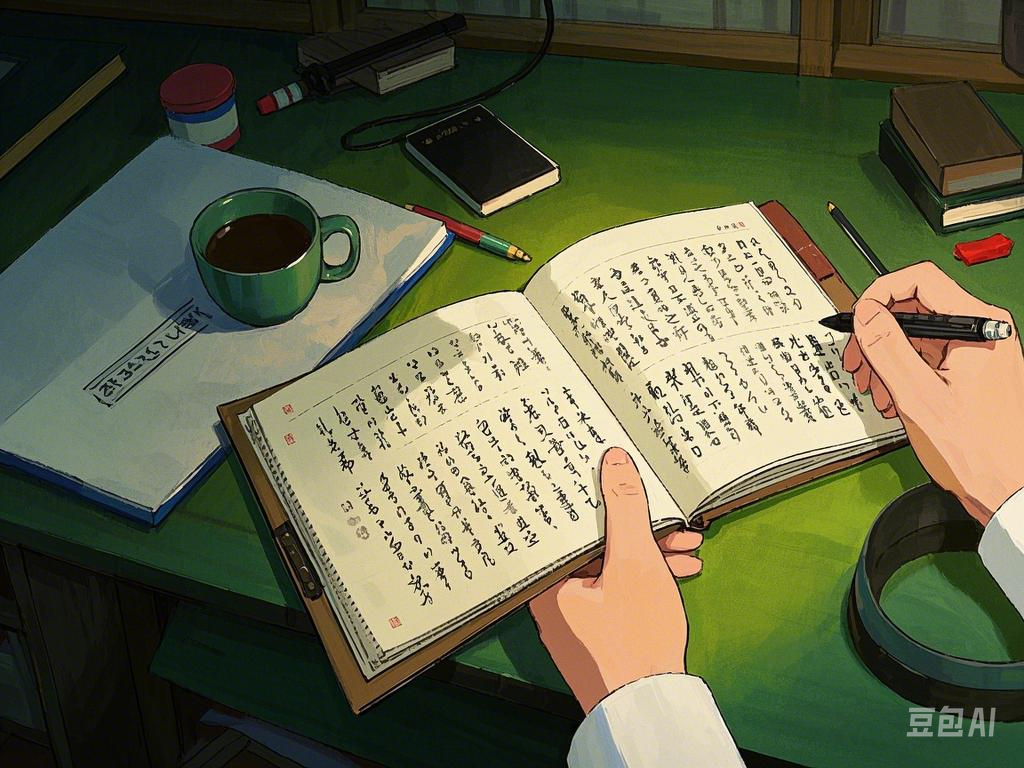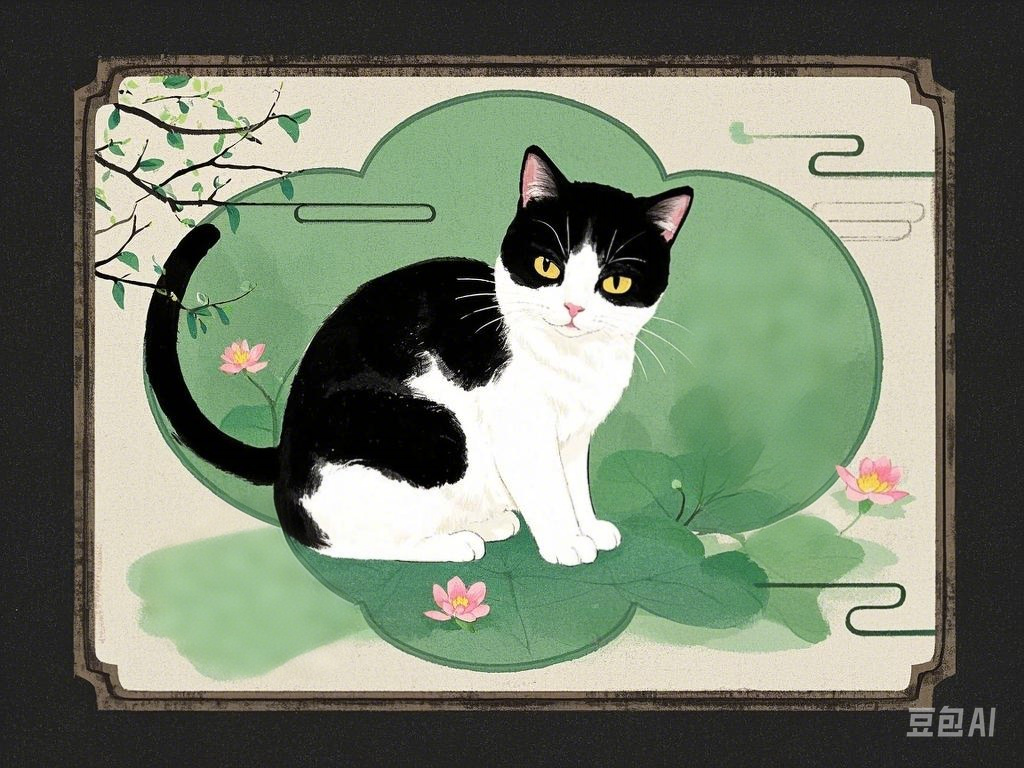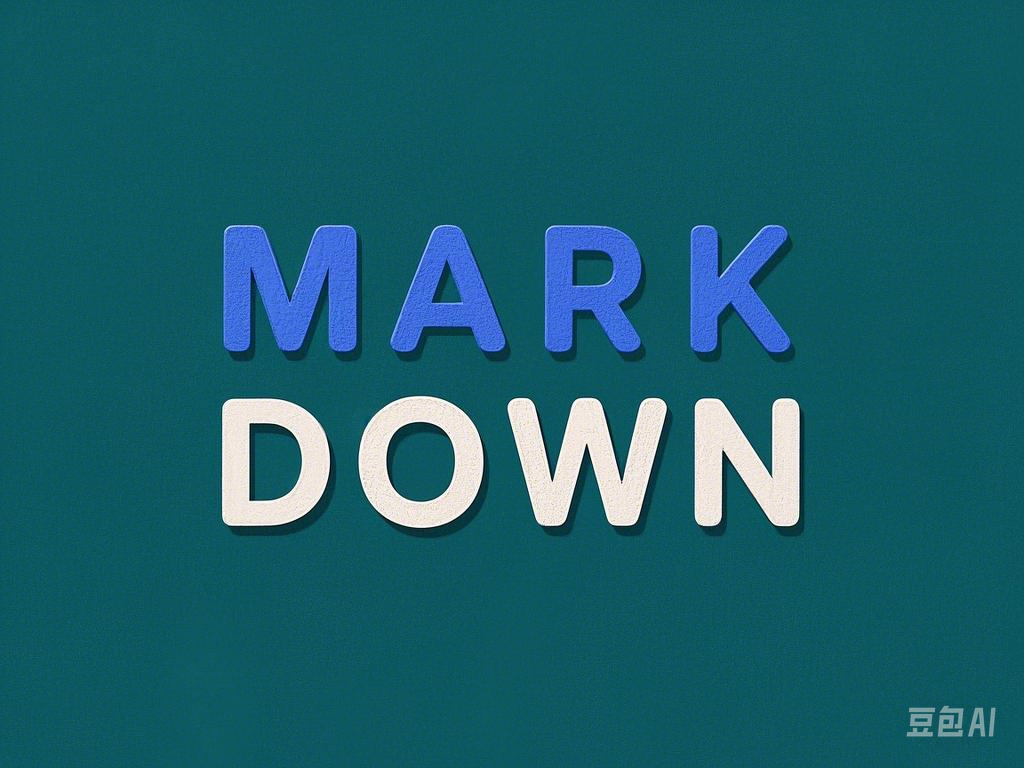Hexo博客部署指南(一)—— Node.js与Git环境搭建
Hexo博客部署指南(一)—— Node.js与Git环境搭建
环境准备
- 安装Node.js(建议v16+),详细教程:https://nodejs.org/zh-cn/download/
验证安装
node -v
npm -v注意:Node.js和npm安装完成后,需要重启电脑才能生效
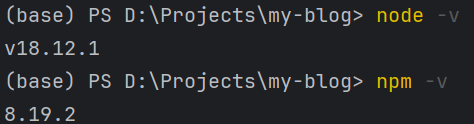
- 安装Git,详细教程:https://git-scm.com/downloads
git --version
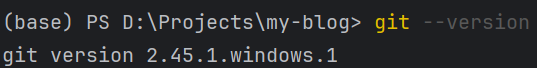
初始化Hexo项目
npm install -g hexo-cli # 安装hexo |
目录结构说明
myblog |
本地服务启动
hexo clean # 清理缓存 |
所有命令需在项目目录下执行
访问http://localhost:4000查看效果,按住Ctrl+C退出服务
Git环境搭建
说明:本次部署使用GitHub Pages作为Hexo博客的部署平台,GitHub Pages支持使用Git进行部署,因此需要先配置Git环境。
- 创建GitHub账号,并创建一个仓库,仓库名称为
<username>.github.io,其中<username>为GitHub账号的用户名,例如https://github.com/<username>.github.io - 本地hexo项目根目录下执行以下命令,将本地hexo项目推送到GitHub仓库中,并指定分支为
main,默认为master(也可以不指定) - 安装部署插件
git init |
仅仅搭建环境,不做任何配置
本博客所有文章除特别声明外,均采用 CC BY-NC-SA 4.0 许可协议。转载请注明来源 给时间一点时间!
评论
TwikooGiscus