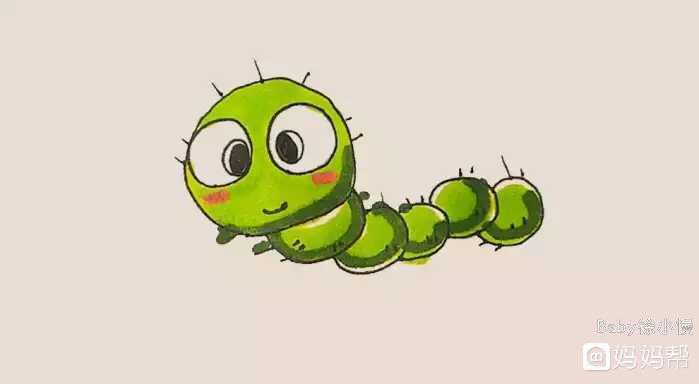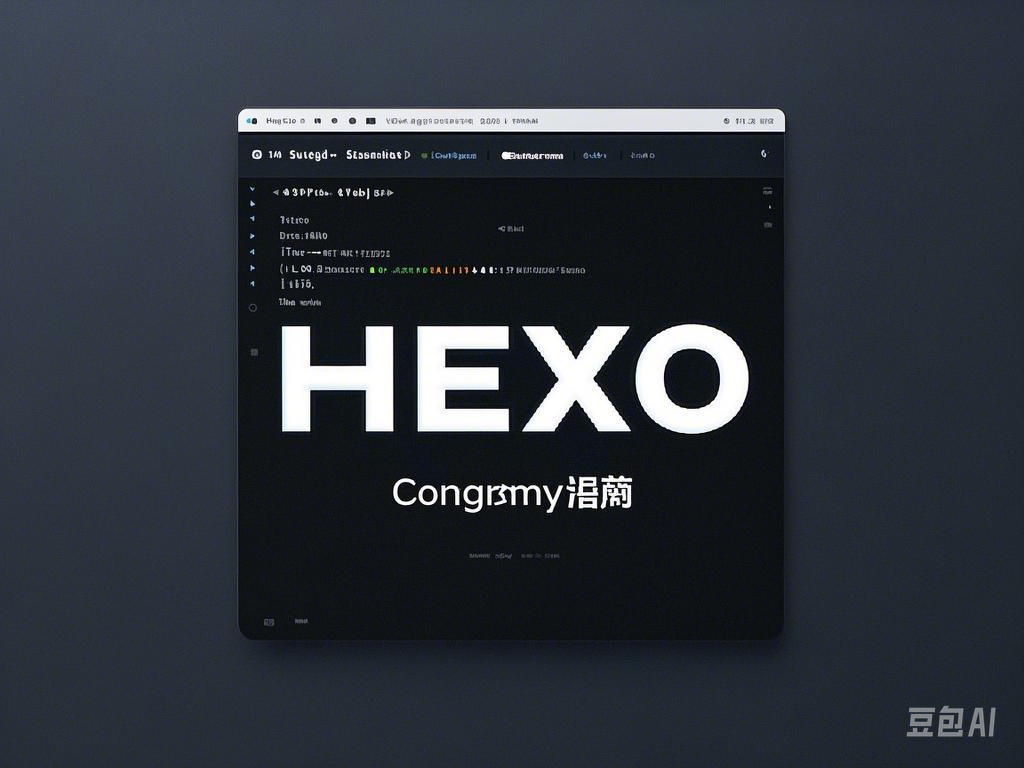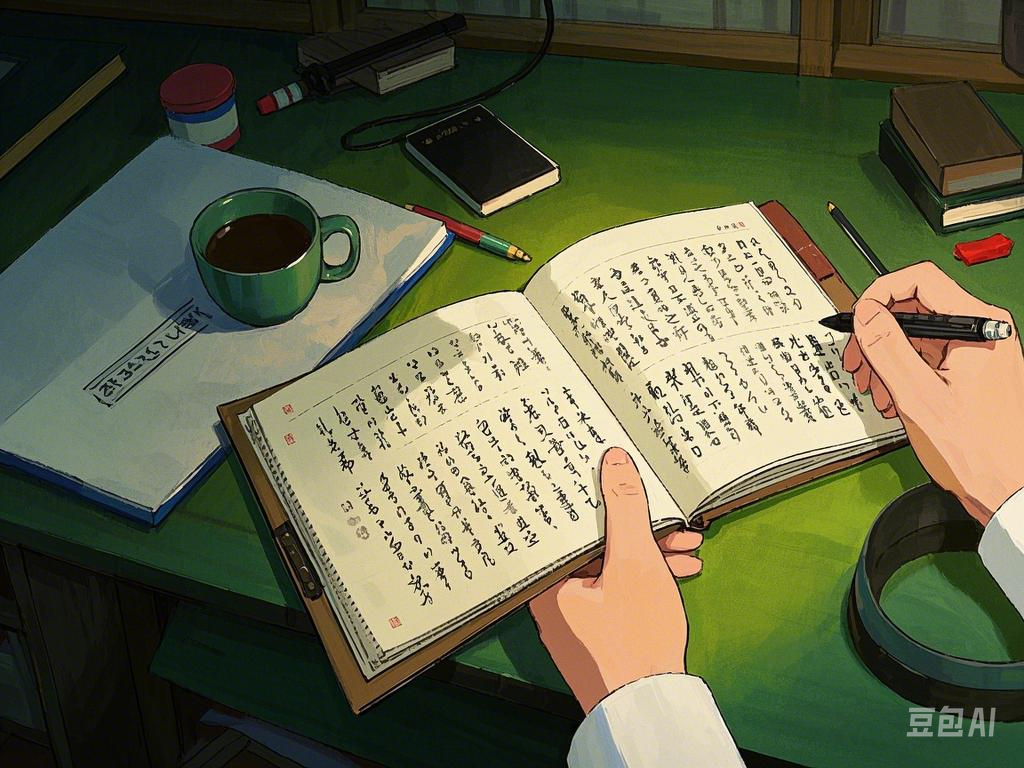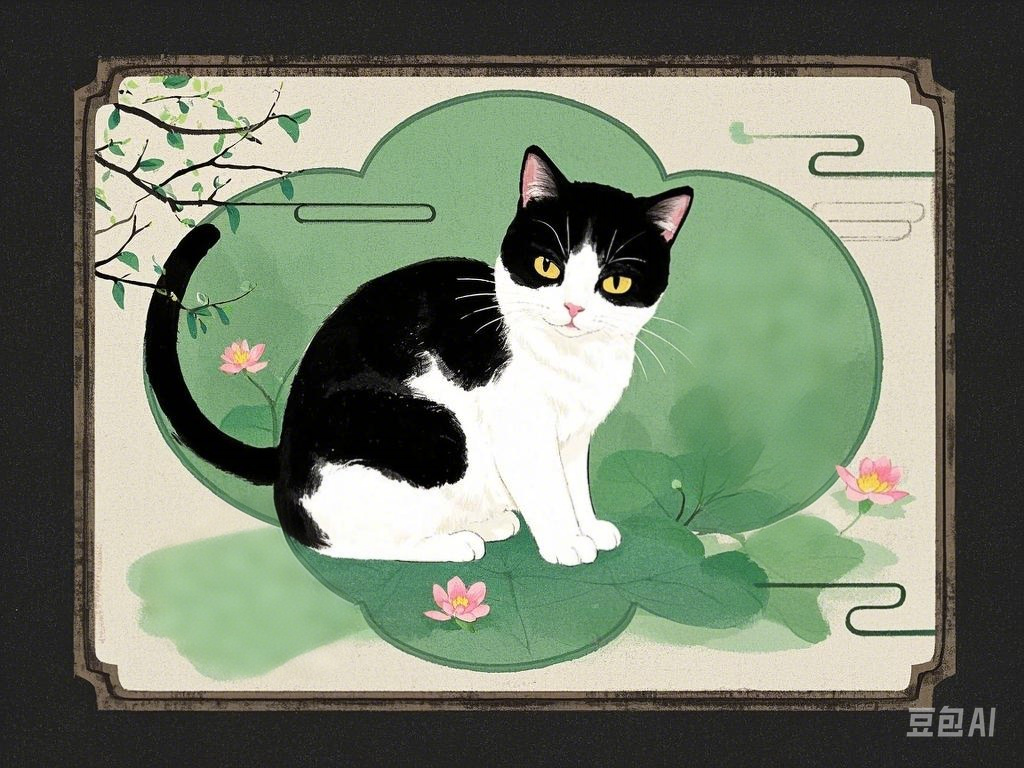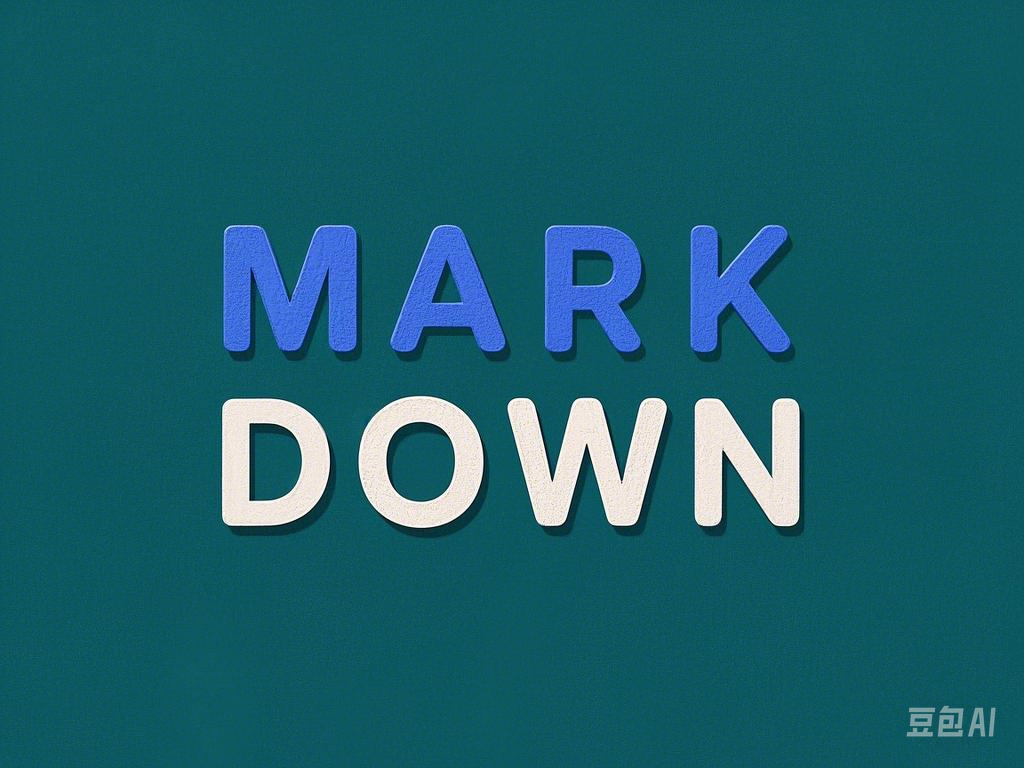Hexo博客部署指南(四)—— 主题安装与个性化
Hexo博客部署指南(四)—— 主题安装与个性化
本篇将介绍如何安装主题,以及如何对主题进行简单个配置,之后将以Butterfly主题为系列做一个教程。
一、主题安装
# 进入主题目录 |
二、启用主题
修改博客根目录的_config.yml:
# 将主题设置为butterfly |
三、基础配置
1. 主题配置文件
建议创建_config.butterfly.yml进行配置(复制原主题配置):
cp themes/butterfly/_config.yml _config.butterfly.yml |
手动添加:在根目录中创建_config.butterfly.yml,并复制themes/butterfly/_config.yml的内容。
2. 基础个性化设置
修改_config.butterfly.yml:
# 网站图标 |
四、应用配置
修改完成后执行:
hexo clean && hexo g && hexo s |
后续将推出Butterfly主题深度配置教程,涵盖以下内容:
- 页面样式定制
- 第三方服务集成
- 高级动画效果配置
- 插件系统使用技巧
本博客所有文章除特别声明外,均采用 CC BY-NC-SA 4.0 许可协议。转载请注明来源 给时间一点时间!
评论
TwikooGiscus